Hide my IP
In the age of digital exposure, knowing how to hide your IP address is a crucial skill for safeguarding your online privacy. Explore quick methods below to protect your identity and secure your online activities.
1. Virtual Private Network (VPN):
- Select a VPN: Choose a reliable VPN like NordVPN.
- Install and Connect: Download the VPN app, install it, and connect to a server.
2. Proxy Servers:
- Find a Proxy: Choose a reputable proxy server.
- Configuration: Configure your device to connect through the chosen proxy.
3. Tor Network:
- Download Tor Browser: Get the Tor Browser from the official Tor Project website.
- Connect: Open the Tor Browser to route your traffic through the Tor network.
4. Mobile Data or Public Wi-Fi:
- Use Mobile Data: Disable Wi-Fi and connect to mobile data to change your IP.
- Public Wi-Fi: Connect to public Wi-Fi networks for added anonymity.
Best Practices:
- Check Your IP: Use online tools to verify your hidden IP.
- Choose Reputable Services: Opt for trustworthy VPN and proxy services.
- Stay Legal and Ethical: Use these methods responsibly and within the law.
Conclusion:
Empower yourself with these quick steps to hide your IP. Whether for secure browsing, accessing restricted content, or simply protecting your online identity, these methods ensure your digital activities remain private and secure. Take charge of your online privacy today.